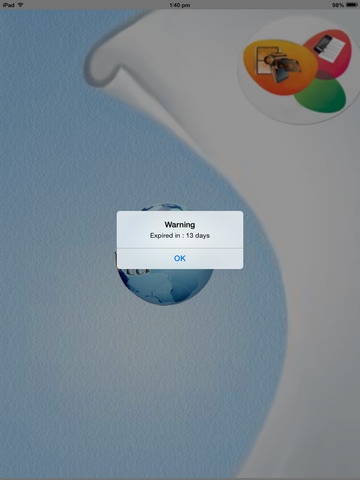MobiDocs for iPad 1.0
Continue to app
Free Version
Publisher Description
MobiDocs is mobile document management product from TechnoLabs which can be used to capture and manage your documents. While Personnel Edition is free and it is very useful to an individual or professional to handle his documents. In brief, MobiDocs has the following functionalities. 1) Digitization or Document Scanning with top quality 2) Conversion one or more documents into PDF 3) Document uploading/transfer by using FTP, SFTP, Email, Bluetooth, and clouds like Drop-box Share. 4) Signature 5) Audio or Video capturing 6) Inbuilt e-Mail access to both public and corporate mails. Digitization or Document Scanning: MobiDocs can digitize your documents with excellent quality under all light/environmental conditions. MobiDocs comes with options to set the quality of the document. In addition to document capturing, MobiDocs can extract specific data/text from a document and fill the form for further processing. All captured documents are saved in proprietary format so that your documents never fall into wrong hands even if you loose your mobile. Document Handling & Collaboration: Post digitization, you can handle your documents effectively. Convert one or more pages into single PDF document. You can categorize your documents and folders. You can link or attach a document with Audio or other file. You can add one or more annotations, send/upload the documents using FTP, SFTP, Email, Cloud or Bluetooth. Audio or Video Capturing: In addition to document, one capture the Audio or Video. Secure Access: One has to enter the user ID and Password to access the documents or content. Your documents are safe even if your mobile falls into wrong ends.
Requires iOS 5.0 or later. Compatible with iPad.
About MobiDocs for iPad
MobiDocs for iPad is a free app for iOS published in the Office Suites & Tools list of apps, part of Business.
The company that develops MobiDocs for iPad is Siva Pothuluru. The latest version released by its developer is 1.0.
To install MobiDocs for iPad on your iOS device, just click the green Continue To App button above to start the installation process. The app is listed on our website since 2014-09-07 and was downloaded 2 times. We have already checked if the download link is safe, however for your own protection we recommend that you scan the downloaded app with your antivirus. Your antivirus may detect the MobiDocs for iPad as malware if the download link is broken.
How to install MobiDocs for iPad on your iOS device:
- Click on the Continue To App button on our website. This will redirect you to the App Store.
- Once the MobiDocs for iPad is shown in the iTunes listing of your iOS device, you can start its download and installation. Tap on the GET button to the right of the app to start downloading it.
- If you are not logged-in the iOS appstore app, you'll be prompted for your your Apple ID and/or password.
- After MobiDocs for iPad is downloaded, you'll see an INSTALL button to the right. Tap on it to start the actual installation of the iOS app.
- Once installation is finished you can tap on the OPEN button to start it. Its icon will also be added to your device home screen.